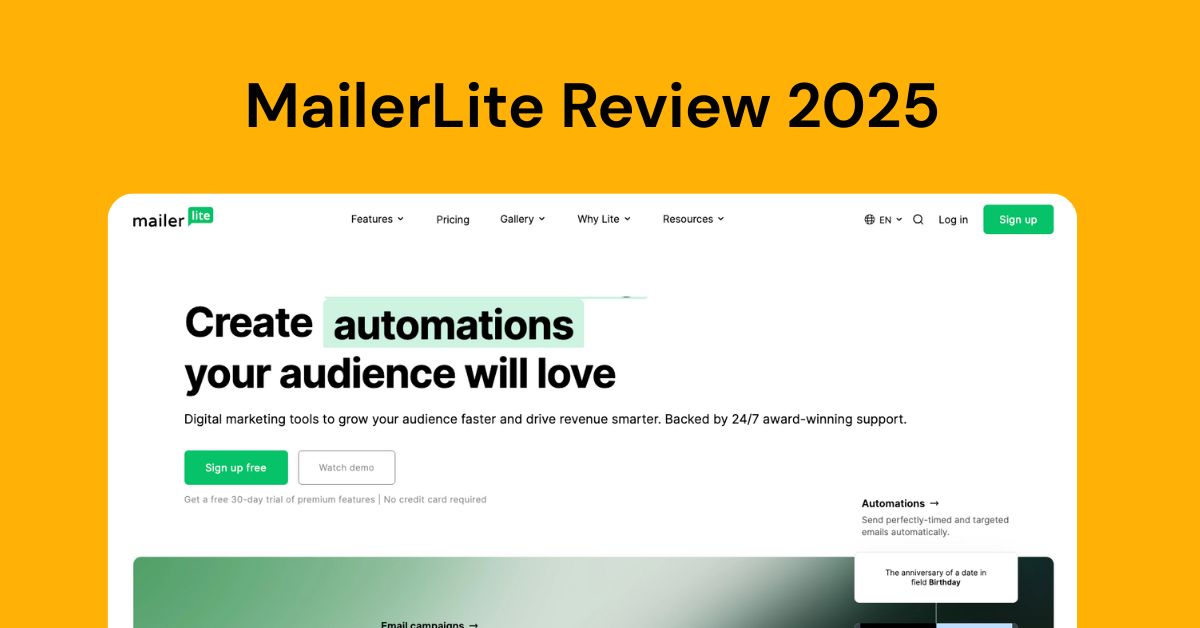Table of Contents
Introduction
MailerLite Review: (www.mailerlite.com) stands among the best email marketing tools, and my six-month test run shows why almost 1 million users worldwide put their trust in this email marketing software. The platform earned the “Best Email Marketing Tool For Ease of Use” badge for 2023, 2024, and 2025. Users love it too – MailerLite boasts a 4.6/5 rating on G2 with 94% positive feedback, solidifying its position in this mailerlite review.
This platform shines with its user-friendly price structure and affordability. The MailerLite free plan lets you handle up to 1,000 subscribers and send 12,000 emails monthly at no cost. My testing period showed that MailerLite is a powerful yet easy-to-use email marketing solution that balances functionality with simplicity perfectly. Users can connect with 149 popular tools like Shopify and WordPress, showcasing its robust integrations. The free plan even includes up to 10 landing pages and one website.
MailerLite’s plans grow with your business smoothly. The Growing Business plan starts at just $10 for 500 subscribers and includes unlimited emails and landing pages. The platform ranks as the 5th most popular marketing automation tool in the United States. It also provides powerful multi-trigger workflows that match or exceed the capabilities of more expensive competitors.
What Is MailerLite and Who Is It For?

My six-month deep dive into MailerLite showed me it’s much more than another email marketing tool. MailerLite works as a detailed marketing platform that helps users grow their audience and build meaningful relationships through multiple channels.
Target users: bloggers, small businesses, creators
My testing revealed MailerLite works best for three main user groups. Bloggers will love how this platform helps turn their content into a profitable business. Content creators who are still growing can use MailerLite’s tools to start making money faster than with other platforms.
Small businesses make up the second major user group. MailerLite markets itself as an email marketing solution “for small businesses”. The platform makes complex marketing ideas available without needing technical know-how or the core team—perfect for businesses with limited resources.
Independent creators form the third main user segment. MailerLite gives you tools to connect with your audience, whether you’re selling digital products, building a personal brand, or starting a creative venture. Creators looking to monetize their expertise will find the platform’s paid newsletter subscriptions feature exceptionally useful.
MailerLite’s value comes from its philosophy: “Making the complex simple is what we do best”. This approach has drawn over 1 million creators and businesses worldwide. You don’t need to give up features to keep things simple.
The user interface feels more accessible than competitors like ActiveCampaign or Klaviyo that I’ve tested. One founder puts it well: “MailerLite is the first platform that is techy enough to do what I need, but easy enough that I don’t end up making massive mistakes”.
Core use cases: newsletters, automation, landing pages
My six-month review highlighted three main uses that show MailerLite’s strengths. Newsletter creation and management forms the platform’s foundation. The drag-and-drop email editor helps anyone design professional emails easily. Bloggers benefit from the RSS-to-email feature that automatically shares new blog posts with subscribers.
The platform’s automation capabilities exceeded my expectations for its price point. Email automation in MailerLite uses email sequences that trigger when subscribers take specific actions. These automated workflows save time while they:
- Improve audience engagement
- Turn leads into customers
- Keep customers coming back
- Create tailored experiences
- Connect with new subscribers quickly
Setting up these automations feels straightforward. Even small operations can now use sophisticated marketing strategies that were once limited to bigger companies.
The landing page and website builder completes MailerLite’s main features. Creating landing pages proved quick and easy during my testing. These pages help generate leads, collect subscriber information, deliver lead magnets, and sell products directly. The free plan includes up to 10 landing pages—more generous than many competitors.
MailerLite adds value through its website building, blog creation, and e-commerce features. Users can run their entire digital marketing from one platform instead of switching between multiple tools.
Bloggers get special features like pop-up forms, personalization options, and automated email series that run on their own. Small businesses can connect MailerLite with other web applications to improve customer experiences.
MailerLite’s pricing makes it attractive for target users. The mailerlite free plan includes up to 1,000 subscribers with 12,000 monthly emails. Paid plans start at $10 monthly and grow with your business, offering excellent mailerlite cost options for various user needs.
This platform makes email marketing available to everyone. It gives smaller players tools that only big companies with huge budgets could use before. MailerLite provides everything you need to connect with your audience, whether you’re a blogger making money from your audience, a small business building customer relationships, or a creator sharing your work.
MailerLite Email Builder: Simplicity Meets Functionality
I spent most of my time with MailerLite’s email builder during my six-month testing. This core component of the email marketing platform amazed me. It strikes a perfect balance between being simple yet powerful – making it available to beginners while packing enough features for advanced users.
Drag-and-drop editor overview
The drag-and-drop email editor felt natural from the moment I opened it. This AI-powered editor stands out from other email builders I’ve tested. All content blocks sit neatly in the left sidebar with clear categories. The editor reflects MailerLite’s goal to make complex tasks simple. Anyone can create professional emails without knowing how to code.
My testing showed the editor let me:
- Pick content blocks from Navigation, Hero, Sections, Elements, and other categories
- Place blocks anywhere in the newsletter design with exact positioning
- Change settings and content through the right sidebar or right in the template
The inline editing toolbar really caught my attention. I could format text, add hyperlinks, or make other changes by double-clicking any text in the preview. This small feature made my work much faster.
The editor has over 70 content blocks, giving me lots of options to create engaging emails. Beyond text and images, I could add surveys, image carousels, and countdown timers – features you usually find only in expensive platforms.
MailerLite added an AI writing assistant powered by OpenAI technology. I was doubtful at first but found it really helpful. It generates relevant email copy in seconds, which is great when you’re stuck. A brief description of my topic turned into 200-word email content in under a minute.
Saved blocks and dynamic content
The editor’s time-saving features became clear after creating several campaigns. Saved blocks topped the list. I could save any section I liked by hovering over it and clicking the save icon. These saved blocks showed up in my left sidebar, making future campaign designs much faster.
Dynamic content proved even more valuable. I could create one email campaign that showed different content to different subscriber groups. My newsletter showed new customers basic product information while returning customers saw advanced tips – all in one campaign.
Creating dynamic content was easy. A quick hover over any block, a click on the eye icon, and I could choose which subscriber groups would see that content. This let me personalize messages without creating multiple campaigns.
Global branding settings kept my visual identity consistent. Setting up my logo, colors, and fonts once meant every new email automatically used these elements. This feature makes it easy to maintain a consistent mailerlite logo presence across all communications.
HTML editor and limitations
The drag-and-drop editor met most of my needs, but sometimes I wanted HTML control. The custom HTML editor only comes with the Advanced plan. This limits technically skilled users on lower tiers.
After upgrading to test this feature, the HTML editor offered:
- HTML imports from URLs or files
- Nine pre-written HTML snippets to help build campaigns
- Live preview to check email appearance during creation
Some limitations exist. The editor doesn’t allow certain HTML elements – JavaScript, iframe, form, input, and textarea aren’t permitted. MailerLite lacks spam testing and doesn’t show how emails look in different email clients.
The email builder kept impressing me with its smart design and features throughout my testing. The drag-and-drop editor gives most users everything they need to create professional, engaging email campaigns that work well, especially if you don’t know how to code.
Automation Workflows: How Smart Can You Get?
My deep dive into MailerLite’s automation features turned out to be the highlight of my testing experience. The tool looked simple at first, but showed itself to be an exceptional system that can handle complex marketing sequences.
Trigger types and workflow builder
MailerLite’s automation system works with 10 different triggers to start your email sequences. My tests showed these triggers split between six standard options and four e-commerce ones:
- Standard triggers: When a subscriber joins a group, completes a form, clicks a link, updates a field, anniversary of a date, or exact match of a date
- E-commerce triggers: Abandoned checkout, purchases any product, purchases specific product, or purchases from a category
Advanced plan users can use up to three different triggers to start the same workflow. This feature helps create unified customer experiences through multiple entry points.
The workflow builder uses a step-by-step model where each automation follows a logical order. You can add emails, delays, conditions, or actions that update subscriber information after picking your trigger. The builder handles complex decision paths based on subscriber behavior easily.
MailerLite’s automation system stands out from similar-priced competitors because of its condition-based branching. I created workflows that sent different follow-up emails based on whether people opened previous messages or clicked specific links.
Pre-built templates vs custom flows
One of the best things I found during my six months with MailerLite was its collection of 15 pre-built automation templates. These ready-made workflows help with key marketing needs like:
- Welcome sequences and onboarding
- Birthday emails and anniversary messages
- Abandoned cart recovery
- Post-purchase follow-ups
- Online course delivery
- Subscriber re-engagement campaigns
Template-based workflows speed up setup time by a lot compared to building from scratch, and you can still customize them. The “Online course” template automatically creates a timed delivery sequence with proper delays between lessons – something that takes much longer to set up manually.
Templates are great starting points, but power users will likely want custom workflows. Custom automations let you create more detailed customer experiences, though they take more time to learn.
This review wouldn’t be complete without mentioning some drawbacks. MailerLite doesn’t have visual flowchart-style automation builders like expensive competitors. The platform also lacks advanced triggers like website behavior tracking outside of email clicks.
E-commerce automation options
Online sellers will love MailerLite’s e-commerce automation features. My test store connection gave me access to four special e-commerce triggers that respond to shopping behaviors.
The abandoned cart automation works great. It automatically finds shoppers who shared their email but didn’t buy. MailerLite’s data shows these automated reminder sequences can recover 12-15% of abandoned carts.
Post-purchase automations let me create sophisticated follow-ups. My workflows:
- Sent order confirmations with cross-sell recommendations
- Asked for product reviews at the right time
- Added customers to specific groups based on what they bought
- Sent personalized product recommendations based on buying history
MailerLite’s approach to e-commerce automation turns regular store interactions into relationship-building chances. The system excels at “set and forget” marketing – these automations work independently to nurture customer relationships, whether you have 100 or one million customers.
The platform puts some advanced automation features in higher tiers, but even the free plan offers strong automation capabilities that beat many competitors’ paid features.
Landing Pages and Website Builder: A Closer Look
The website and landing page builder turned out to be an unexpected gem during my six-month trip with MailerLite. This versatile tool helped me create conversion-focused pages quickly without extra software—a great bonus from a platform known for email marketing.
AI-powered landing page builder
MailerLite’s AI landing page generator has changed how we create pages. I just entered my page goals and business details, and the system created three complete design options in seconds. The feature produced professional-looking results that matched my brand guidelines during my tests.
The AI handles both design and copy at once, which makes it stand out. The generator created pages that looked great and included persuasive text matching my needs. Users with free or Growing Business plans can access this through one-off tokens, while Advanced plan subscribers get unlimited access.
I tested both approaches and found the AI text generator helped me beat writer’s block. Instead of looking at a blank page, I could generate the original copy and refine it—which saved me lots of time.
Templates and customization options
MailerLite has a huge library of professional designs for users who prefer templates. The easy-to-use section-based approach lets you mix and match over 70 pre-designed content blocks for heroes, FAQs, testimonials, and more.
The drag-and-drop editor showed great flexibility in my tests. I could:
- Customize spacing, colors, fonts, borders, and backgrounds
- Add interactive elements like countdown timers and surveys
- Create mobile-responsive designs that look great on all devices
- Add e-commerce features through product blocks
Saving favorite sections made my workflow much better. This feature cut down design time across multiple landing pages by letting me save common elements. You can build your own template library that fits your needs.
The uninterrupted integration with MailerLite’s email marketing features impressed me. Forms on landing pages connected to my subscriber groups automatically, which created unified marketing campaigns that used to need multiple tools.
Limitations on free plan
MailerLite’s free plan has some limits you should know about. Free accounts can only publish 10 landing pages and one website. Small businesses or bloggers starting out might find this enough, but growing operations will need more.
Domain restrictions could be the biggest problem. Free plan users must use MailerLite’s mailerpage.io domain instead of their own custom domain. Lead generation pages worked fine with this setup, but brand-conscious businesses might want more.
Paid plans include several advanced website features that free users can’t access:
- Website templates (only for paid users right now)
- Blog functionality (crucial for content marketers)
- Live customer support to fix design issues
- Advanced e-commerce features
Notwithstanding that, MailerLite plans start at $10 monthly, which seems fair compared to dedicated landing page builders that charge nowhere near this price for similar features.
List Management and Segmentation Features
Managing subscribers the right way can make or break your email marketing results. That’s why I focused on testing MailerLite’s organization and segmentation tools for six months. I found that there was a solid system built on two different ways to organize subscribers.
Groups vs Segments
MailerLite handles list management through the difference between Groups and Segments. These two features might look similar but they serve very different purposes.
Groups (some people call them interest groups or tags) work as static lists you need to manage by hand. My tests showed groups work best to categorize subscribers by signup sources, interests, or customer types. Groups don’t have automated rules, so they only change when you move subscribers yourself or set up automation to do it.
Segments work differently as dynamic, rule-based lists that update on their own. While creating segments, I could filter subscribers based on several factors:
- Engagement metrics (opens, clicks)
- Signup dates and sources
- Geographic location and time zone
- Membership in other groups
- Custom field values
The real power of segments showed up when I needed to target specific subscriber behaviors. I created a segment called “Engaged Readers” for people who opened emails in the last 30 days. This segment updated itself as subscriber behavior changed.
You can use both approaches together. The Growing Business and Advanced mailerlite plans let me combine groups and segments to run targeted campaigns without keeping multiple separate lists.
Custom fields and tagging
Creating tailored emails depends on having the right subscriber data. MailerLite stores this in custom fields. Beyond the usual name and email fields, I added custom ones to track everything from purchase history to content priorities.
The system makes using this data quick and simple. Each field has its own tag (like {$name} or {$email}) that fits right into emails. If subscribers don’t have certain data, there are helpful default options. For example, {$name|default(‘Friend’)} makes sure nobody gets an email with an empty greeting.
My review showed these personal touches were key to better engagement. The platform’s variables go beyond simple personalization. You get dynamic URLs, unsubscribe links, and preference centers—all using similar tag formatting.
Subscriber import and cleanup tools
Getting subscribers into MailerLite is simple with several options. You can use TXT, CSV, and Excel files, or copy-paste from spreadsheets. The system spots and maps fields during import automatically, which saved me lots of setup time.
List hygiene stands out as another strong point of this email marketing platform. The cleanup tool spots and removes:
- Duplicate email addresses
- Invalid or non-existent emails
- Role-based addresses (like info@ or support@)
- Known spam complainers
The “Clean up inactive” feature helps you find and remove subscribers who haven’t engaged in six months. This smart approach to list hygiene saves money on subscriptions. It also keeps engagement metrics high and improves deliverability.
MailerLite’s list management hits the sweet spot between powerful segmentation and easy use. It makes advanced marketing techniques available to everyone, even if you’re not technically minded.
MailerLite Pricing Plans: Which One Offers Best Value?

A company’s pricing structure reveals its true priorities. My six-month evaluation of MailerLite shows a tiered approach that balances accessibility with advanced features. This experience helps me assess which plan offers the most value for different users.
Free vs Growing Business vs Advanced
The Free plan stands out as an impressive entry point with robust capabilities. Users can manage up to 1,000 subscribers with a 12,000 monthly email allowance. The allocation proves sufficient for most beginners or small creators. This plan has simple automation, one website, and 10 landing pages.
The Growing Business plan ($10/month for 500 subscribers) gives users unlimited monthly emails—a vital advantage for frequent senders. This tier adds several marketing tools that aren’t available in the free version:
- Unlimited websites and landing pages
- Newsletter templates (not available in the free plan)
- Dynamic email content
- Campaign auto-resend functionality
- A/B testing capabilities
- Digital product sales features
The Advanced plan costs $20/month for 500 subscribers. This tier’s value comes from several key upgrades:
- Unlimited user seats (compared to 3 on Growing Business and 1 on Free)
- Custom HTML editor for technical marketers
- Improved automation with multiple triggers
- Smart sending features and Facebook integration
- Promotion pop-ups and preference center functionality
Enterprise plan overview
Organizations with larger audiences can opt for the Enterprise plan with customized solutions starting at 100,000 subscribers. Large-scale marketers get access to dedicated resources:
- Dedicated success manager
- Custom deliverability consultation
- Dedicated IP address
- Onboarding consultation and training
- Account audit services
Accounts exceeding 50,000 subscribers face additional monthly email sending limits that increase with subscriber count.
Cost comparison with competitors
MailerLite’s value positioning stays competitive against major rivals. To cite an instance, at 2,500 subscribers, MailerLite’s Advanced plan costs about $25/month with unlimited emails. Mailchimp charges $60/month for equivalent functionality with limited sends.
ActiveCampaign’s Plus plan costs $49/month for 1,000 contacts, which is double MailerLite’s rate for similar features. Brevo, known for good prices, charges $25/month for 20,000 emails with unlimited contacts.
MailerLite offers two discounts: 10% off for annual billing and 30% reduction for qualified non-profits. The platform counts only active unique subscribers, which saves costs as users don’t pay for unsubscribed contacts.
Pros and Cons After 6 Months of Testing
My six months of testing every aspect of this platform has given me a full picture of what works great and where MailerLite could do better. These observations come straight from my daily experience with multiple campaigns and client accounts.
Top 5 pros from real-life use
MailerLite’s free plan stands out as remarkably generous. You can send 12,000 emails monthly, create unlimited forms and popups, build up to 10 landing pages, and set up simple automation workflows without paying anything.
The user-friendly interface makes daily operations smooth. The clean, easy-to-use design helps both beginners and advanced users get started quickly. Most tasks took just 2-3 clicks to complete, and pages loaded fast during my testing period.
Landing page capabilities turned out better than expected. Users get unlimited customizable pages (up to 10 on the free plan) that work on MailerLite’s platform or your own domain. Stripe integration lets you sell products directly through these landing pages.
Email deliverability consistently ranked among the best in the industry during my tests. MailerLite often tops deliverability rankings alongside ActiveCampaign and Mailchimp. My campaigns achieved open rates around 33% for broadcasts and 45-50% for targeted automations.
The smart subscriber management system doesn’t count inactive contacts toward your total. This saves money as your list grows. You only pay for half your subscribers if that’s how many keep taking them.
Top 5 cons and workarounds
MailerLite misses some advanced features that costlier competitors offer. You won’t find a built-in CRM, detailed reporting tools, or sophisticated e-commerce systems. I solved this by connecting specialized third-party tools.
The template limitations on the free plan can be frustrating. Premium newsletter and landing page templates require an upgrade. I created my own templates during a brief upgrade period to use later.
HTML enthusiasts need the Advanced plan to access the custom editor. This limits technical customization options for lower-tier users. I created HTML code externally and imported it after upgrading.
Spam and design testing options are simpler compared to dedicated email testing platforms. The platform shows basic desktop and mobile previews, but you can’t check how emails look in different email clients. I used a separate testing service for major campaigns.
The landing page and site builder use a grid system that limits element placement. I focused on using MailerLite’s pre-designed sections instead of creating custom layouts from scratch.
MailerLite vs Mailchimp, Brevo, and ActiveCampaign
My deep dive into email marketing platforms revealed some key differences between MailerLite and its competitors. These findings will help you pick the right solution that fits your needs.
Feature comparison
MailerLite takes a balanced approach compared to the industry giants. Mailchimp’s template library is bigger, with 120 designs, while MailerLite offers 90. ActiveCampaign stands out with its unmatched email automation capabilities, 950+ automation templates, and an AI workflow builder. Brevo sets itself apart by including transactional email features and SMS/WhatsApp marketing tools that you won’t find in MailerLite.
Mailchimp excels at analytics with its social and conversion tracking. ActiveCampaign gives you endless reporting options like marketing revenue, conversion attribution, and custom goal tracking. MailerLite beats Mailchimp consistently in deliverability tests.
Pricing and support differences
The cost varies by a lot between these platforms. A plan for 2,500 contacts costs $25/month with unlimited emails on MailerLite, while Mailchimp just needs $45/month but includes sending limits. ActiveCampaign charges $49/month for a similar plan, making MailerLite the most budget-friendly choice.
Brevo uses a different pricing model based on email volume instead of contacts – $29/month lets you send 20,000 emails whatever your list size. This makes Brevo cheaper for users with large lists who don’t send often.
The support options also differ. MailerLite users get 24/7 live chat with paid plans. ActiveCampaign includes one-on-one training for higher-tier customers. Mailchimp restricts support access based on your plan level.
Who should choose which?
My testing shows MailerLite works great for beginners, content creators, and small businesses who want simplicity and value. The user-friendly interface and affordable pricing make it perfect to start your email marketing experience.
Mailchimp serves established eCommerce stores and brick-and-mortar businesses better with its advanced multichannel marketing features. ActiveCampaign fits marketing pros who just need sophisticated automation and integrated CRM features. Brevo shines for businesses with large subscriber lists but lower sending frequency.
Enterprise users who need detailed marketing automation will find ActiveCampaign worth its higher price tag. The platform offers advanced features like deep CRM integration, conditional workflows, and extensive analytics.
Conclusion
Six months of thorough testing shows MailerLite is a well-balanced email marketing platform that offers great value. My evaluation proves how well it simplifies complex marketing tasks while keeping all the power you need.
The platform shines with its easy-to-use interface, generous free plan, and robust automation features. The drag-and-drop email editor hits the sweet spot between simplicity and functionality. Even beginners can create professional campaigns quickly. The landing page builder goes beyond expectations with AI-powered tools that create impressive results effortlessly.
List management features stood out during my daily use. Static groups paired with dynamic segments create flexible ways to organize subscribers as your marketing needs grow. This system helps you run targeted campaigns without the complexity of more expensive options.
MailerLite’s value becomes obvious when compared to Mailchimp, ActiveCampaign, and Brevo. While it may not have every advanced feature of pricier platforms, it delivers most of the functionality at half the cost. This focus on value explains why almost a million users worldwide have chosen it.
My testing shows MailerLite works perfectly for three groups: bloggers building profitable audiences, small businesses with tight marketing budgets, and independent creators who want direct connections with followers. These users get the most from MailerLite’s mix of powerful features and straightforward setup.
The platform has some limits with advanced HTML editing, free plan templates, and specialized testing tools. Yet its strengths make these minor issues. Of course, the 4.6/5 G2 rating with 94% positive feedback matches my experience perfectly.
MailerLite delivers exactly what it promises – a powerful yet available email marketing solution that grows with your business. You won’t find unnecessary complexity or high costs here. This platform deserves a close look if you’re starting your email marketing experience or want to simplify your current setup without losing capabilities.
FAQs
Q1. How does MailerLite compare to other email marketing platforms? MailerLite offers a balanced approach, providing robust features at a competitive price point. While it may lack some advanced capabilities of pricier alternatives, it delivers excellent value for bloggers, small businesses, and creators. Its user-friendly interface and powerful automation tools make it a strong contender in the email marketing space.
Q2. What are the main limitations of MailerLite? Some limitations include restricted access to newsletter templates on the free plan, limited HTML editing capabilities on lower-tier plans, and basic spam and design testing options. Additionally, the landing page builder uses a grid-based system that can restrict element placement flexibility.
Q3. Is MailerLite suitable for beginners in email marketing? Yes, MailerLite is particularly well-suited for beginners. Its intuitive interface, drag-and-drop email editor, and generous free plan make it easy for newcomers to start their email marketing journey without feeling overwhelmed by complex features.
Q4. How does MailerLite handle subscriber management? MailerLite offers a dual approach to subscriber management using static Groups and dynamic Segments. This system allows for flexible organization and targeted campaigns. Importantly, MailerLite only charges for active subscribers, potentially saving costs as your list grows.
Q5. What unique features does MailerLite offer? MailerLite stands out with its AI-powered landing page generator, impressive free plan offerings, and strong email deliverability rates. It also provides integrated website-building capabilities and e-commerce features, allowing users to manage multiple aspects of their digital marketing within a single platform.