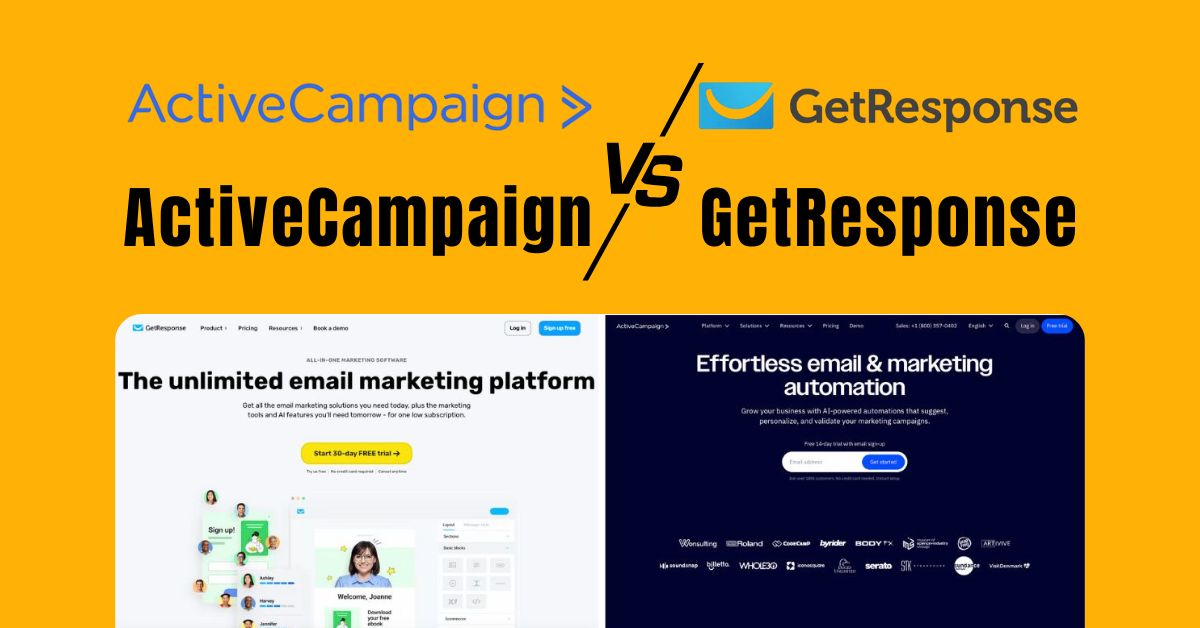Table of Contents
Introduction
ActiveCampaign vs GetResponse: Picking the right email marketing platform between ActiveCampaign and GetResponse can substantially affect your business success. ActiveCampaign’s 93.4% deliverability rate outperforms GetResponse’s 89.9% – a key difference that determines if your campaigns reach their target audience. Both platforms start at $19 for 1,000 subscribers, but their features tell a different story.
GetResponse claims to have 500+ email templates, while ActiveCampaign provides 250+ professional designs. ActiveCampaign’s professional automations come with all pricing tiers, unlike GetResponse, which excludes them from its basic plan. The biggest contrast shows up in automation capabilities. ActiveCampaign gives you hundreds of automation templates to create complex, multi-step workflows. GetResponse’s automation options are basic with limited triggers and templates. GetResponse stands out with its own advantage,s though – a built-in webinar hosting feature and Conversion Funnel tool that you won’t find in ActiveCampaign. Looking at integrations, ActiveCampaign clearly wins with 970+ options compared to GetResponse’s 185. This piece will dive deeper into these differences to help you pick the platform that matches your automation needs.
Automation Capabilities: ActiveCampaign vs GetResponse

ActiveCampaign and GetResponse show clear differences in how they approach marketing workflow design. These platforms stand apart not just in feature count but in how deep and flexible their automation engines are.
Workflow Builder: Visual Editor Comparison
Both platforms come with visual automation builders, but they take different paths in execution. ActiveCampaign’s workflow editor blends power with availability—marketers can see complex multi-step sequences while beginners find it easy to use. You can see your entire automation path at once, which helps spot problems or ways to make things better quickly.
GetResponse takes a different approach with its drag-and-drop marketing automation builder that puts simplicity first. The platform lets you build visual workflows and adjust each step as you go. While it might not match ActiveCampaign’s editor in power, it works well for many marketing tasks and new users find it less daunting.
Automation Triggers: Behavior-Based vs Event-Based
These platforms handle triggers differently. ActiveCampaign shines with behavior-based triggers that adapt to customer actions and priorities. This lets you segment users precisely based on how they interact with your content.
GetResponse employs event-based triggers that fire when specific actions happen. These include:
- New subscriber sign-ups
- Email opens and link clicks
- Abandoned carts
- Product purchases and upgrades
- Specific URL visits (such as pricing pages)
This is a vital difference—behavior-based triggers create more tailored experiences by looking at patterns over time, while event-based triggers respond right away to specific actions.
Prebuilt Templates: 900+ Recipes vs Guided Funnels
Ready-made automation scenarios vary greatly between platforms. ActiveCampaign gives you over 900 automation “recipes” ready to use or customize. These cover almost every marketing scenario from complex nurture sequences to targeted re-engagement campaigns.
GetResponse provides fewer but focused pre-built templates for common workflows like welcome sequences, abandoned cart recovery, and win-back campaigns. These templates might be fewer in number but they work effectively for essential marketing tasks.
Conditional Logic and Branching: Advanced vs Simple
ActiveCampaign’s biggest strength lies in its conditional logic capabilities. The platform lets you create sophisticated “if/then” branches that split customer trips based on multiple factors at once. You can even test entire workflows with A/B/C/D/E variants—not just individual emails—to optimize complete customer experiences.
GetResponse includes conditional logic too, but with more limited scope and complexity. The platform makes simple automation available to everyone, while ActiveCampaign focuses on advanced tools to create highly tailored experiences.
Businesses looking for complete automation will find ActiveCampaign offers more features than GetResponse. These include lead scoring, e-commerce automation, predictive sending, and dynamic content. Such tools help create experiences that adapt to each customer’s behavior over time.
In spite of that, GetResponse’s automation tools pack enough power for standard marketing needs. This works especially well for teams starting with automated workflows or those who need straightforward campaign tools.
Email Builder and Campaign Tools

The email builder and campaign tools play a vital role in choosing between ActiveCampaign and GetResponse for your marketing needs. These features directly affect how well you can create, design, and improve your campaigns.
Drag-and-Drop Editor: Customization and Usability
Both platforms have user-friendly drag-and-drop email builders with distinct differences. ActiveCampaign’s editor shines with its clean interface and responsive design elements. The platform has an undo button for quick fixes, lets you save custom blocks, and shows real-time previews. These tools help marketers work quickly without getting stuck in technical details.
GetResponse has updated its email editor with a modern interface that matches ActiveCampaign’s ease of use. Its drag-and-drop tool has interactive elements like countdown timers and video modules that ActiveCampaign doesn’t offer by default. Both editors work great, but ActiveCampaign’s interface is a bit more efficient, letting users finish tasks faster.
Email Templates: 250+ vs 100+ Designs
ActiveCampaign leads with its template library size, offering over 250 professional designs while GetResponse has about 100+ responsive templates. ActiveCampaign’s templates feature modern, minimalist designs that work well in any industry.
The platforms organize their templates by industry and purpose:
- ActiveCampaign groups templates for newsletters, e-commerce, holidays, and industries like travel and health
- GetResponse splits templates into online marketing, e-commerce, travel, and notifications
- Both providers’ templates work on mobile devices and can be customized with their drag-and-drop builders
ActiveCampaign gives users more choice with its larger template collection (125+ vs. 116+).
Dynamic Content: Personalization Depth
ActiveCampaign beats GetResponse in personalization features. You can create advanced segments based on behavior, location, purchase history, and lead scores. This lets users build targeted groups with messages tailored to specific audiences.
Custom fields in ActiveCampaign capture specific details about each contact, such as location, birthday, or priorities. These details help create personalized messages. Users can also add conditional content that changes based on subscriber data, creating complex designs.
GetResponse offers basic personalization but doesn’t match ActiveCampaign’s capabilities. You can add contact names or suggest products based on past behavior. The platform lacks full conditional content features, which limits how much you can personalize.
A/B Testing: Subject Lines, Content, and Timing
A/B testing sets these platforms apart. ActiveCampaign lets you test multiple elements at once, including subject lines, content, and send times. You can even run A/B/C/D/E tests of entire workflows to improve customer experiences.
GetResponse keeps it simple with basic A/B testing focused on subject lines. The platform tracks email opens and clicks to show which versions work better. These tools work well but don’t match ActiveCampaign’s complete testing features.
Businesses looking to improve their marketing will benefit from ActiveCampaign’s extensive testing tools. These features become more valuable as your email marketing grows and needs better optimization.
CRM and Sales Automation Features
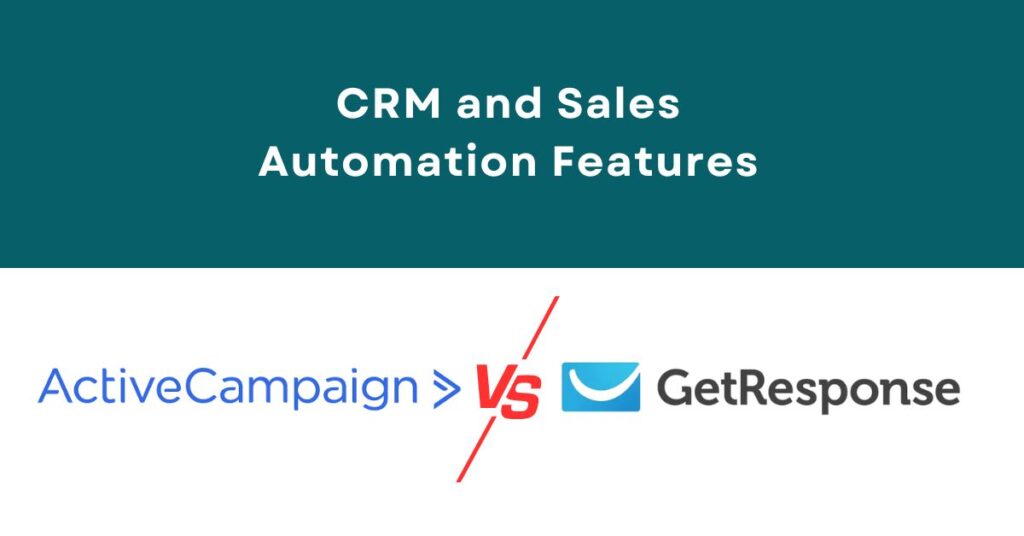
The main difference between ActiveCampaign and GetResponse shows in how they handle sales management and CRM features. Your daily operations and revenue growth could be affected by these differences if you want to link marketing efforts with sales results.
Built-in CRM: ActiveCampaign vs GetResponse
ActiveCampaign comes with a resilient built-in CRM system that connects marketing and sales teams smoothly. Teams can see customer interactions from all angles and create more personal engagement strategies. The activecampaign dashboard puts all contact management in one place, which helps teams store and sort customer data efficiently.
GetResponse lacks its own CRM system. Users need to connect third-party CRM software to get similar features. This becomes crucial for companies that want to track their customers’ trip from marketing to sales.
ActiveCampaign’s combined approach gives users these benefits:
- Complete timelines showing all interactions, opened emails, and sales activities
- Custom fields to capture specific customer details
- One view of marketing engagement and sales progress
- Direct links between marketing campaigns and sales results
GetResponse puts its focus on the conversion funnel tool that helps automate key marketing processes but doesn’t offer detailed sales management features.
Lead Scoring and Deal Pipelines
Lead scoring is another area where activecampaign stands out. Sales teams can create detailed scoring systems based on how prospects engage and behave. This helps them focus on prospects most likely to buy, making their efforts count more.
The platform’s deal pipeline management lets teams see opportunities at different sales stages clearly. Sales managers can spot stuck deals or bottlenecks that need attention. Teams can analyze what works and what needs fixing with this pipeline visibility, which helps boost revenue directly.
GetResponse falls short here since it doesn’t have built-in lead scoring. Users must connect to one of their 170+ third-party tools to get these features, which can cause workflow breaks and data sync issues.
Sales Automation: Task Assignment and Follow-ups
Activecampaign’s sales automation saves time by handling repetitive admin tasks. The system runs deal management workflows that respond to contact behavior. To name just one example, see what happens when someone asks for a demo:
- The system creates a new deal in the right pipeline
- It assigns the deal to the right salesperson
- It sends them a follow-up notice
- It sets reminder tasks if nothing happens
This automation cuts down mistakes and keeps lead handling consistent. The platform also offers a mobile app that lets sales teams check customer info and manage deals on the move.
GetResponse’s marketing automation tools mainly handle email sequences rather than full sales processes. This creates problems for businesses that want to automate their customer’s entire journey from marketing through sales.
ActiveCampaign’s sales automation gives structure and consistency to teams handling multiple prospects at different stages. Sales reps can see each contact’s complete history and use past communications and engagement data to guide their sales talks.
To conclude, while email delivery might be a match for both platforms, their sales features are quite different. Companies that need integrated sales processes will find ActiveCampaign’s built-in CRM and sales automation tools work better than GetResponse’s limited options.
Landing Pages and Conversion Funnels
The landing page and funnel capabilities between ActiveCampaign and GetResponse show vital differences in both quantity and functionality. These tools are essential touchpoints in your marketing strategy that directly affect conversion rates and customer acquisition costs.
Landing Page Templates: 180+ vs 50+
GetResponse stands out with its template variety. It offers over 180 responsive landing page templates, while ActiveCampaign has about 50+ templates. GetResponse’s templates are designed to optimize conversions for specific business goals like list building and product promotion. These templates have high-quality images and professional sales copy that need minimal changes.
ActiveCampaign’s landing page builder takes a different approach by focusing on customization options and advanced features. Users can display different content to visitors based on their profile data or behavior – a feature GetResponse doesn’t offer. This creates a more customized experience for each visitor.
Both platforms come with drag-and-drop editors that work differently:
- GetResponse makes it easy for beginners
- ActiveCampaign gives you more flexibility to customize
- Both let you add custom code (HTML, CSS, JavaScript)
A/B Testing Support: GetResponse Advantage
GetResponse excels in A/B testing for landing pages. Users can test up to 10 design variants of the same page under one URL. This makes optimization experiments simple without complex setups.
The platform tracks how each version performs on key metrics like conversion rates and user engagement. This evidence-based approach helps marketers pick the best design elements, copy, and layouts.
ActiveCampaign’s A/B testing options aren’t as extensive. While it has some testing features, they don’t match GetResponse’s capabilities in this area.
Conversion Funnel Builder: Exclusive to GetResponse
GetResponse’s dedicated Conversion Funnel feature sets it apart – something ActiveCampaign doesn’t have. This tool makes complex processes simple with pre-designed scenarios for common marketing goals.
The Conversion Funnel tool works as a complete marketing and sales system with:
- Over 30 professionally-designed scenarios optimized for conversion
- Visual funnel maps showing each customer stage
- Performance tracking from lead entry to purchase
- Built-in integration with GetResponse tools
ActiveCampaign offers good lead generation tools as part of its platform. Its forms and landing pages work naturally with its CRM and automation features. However, without a dedicated funnel builder, users need to build these pathways themselves.
GetResponse’s Conversion Funnel gives it a big advantage in this comparison, especially for businesses focused on e-commerce or looking for efficient sales processes. This tool connects marketing activities to sales outcomes without needing technical skills or multiple platforms.
Deliverability and Spam Testing
The success of any email marketing platform depends on whether your messages land in your subscribers’ inboxes. Deliverability rates and testing tools are vital factors that affect campaign performance and ROI when comparing ActiveCampaign and GetResponse.
Email Deliverability: 93.4% vs 89.9%
Your email marketing strategy won’t matter if your messages never reach their destination. EmailTooltester’s recent deliverability tests show ActiveCampaign achieved a 93.4% deliverability rate while GetResponse reached 89.9%. The 3.5 percentage point difference might look small, but it means thousands more contacts receive your messages in bigger campaigns.
Both platforms perform better than the industry average deliverability rate of 83.1%. Email service providers on average fail to deliver 17% of all emails to intended recipients. GetResponse claims a 99% deliverability rate in their marketing materials, though independent tests show lower numbers.
Several key features help both platforms achieve these results:
- DKIM authentication to verify sender legitimacy
- Anti-spam policies to maintain sender reputation
- List management tools to keep subscriber data clean
- Dedicated IP addresses (available in premium plans)
GetResponse has developed their own anti-abuse system called Hydra that spots potential threats to reputation and deliverability. ActiveCampaign has also put substantial resources into deliverability infrastructure, which shows in their test results.
Spam Testing Tools: Score vs Pass/Fail
The spam testing approaches differ between these platforms. GetResponse uses a detailed system with a spam score from 0-5 that shows how likely your email will trigger spam filters. This detailed feedback helps users fix specific issues before sending.
ActiveCampaign takes a simpler approach with just “pass” or “fail” results without explaining what affects the outcome. Users who want detailed information about deliverability issues might find this limiting.
GetResponse’s filter tests caught problematic emails more reliably than ActiveCampaign. This difference in filtering quality could affect long-term deliverability for marketers who need to maintain their sender reputation.
Inbox Preview and Client Testing
Email preview features also set these platforms apart. GetResponse lets users preview their designs on various browsers and devices before sending. This helps spot display issues that might affect how subscribers see your emails.
ActiveCampaign offers email client previews too, but charges $1.00 per test/client. Small businesses with tight budgets might skip thorough testing because of this cost.
GetResponse provides better testing tools in their standard subscriptions. This gives them an edge for marketers who want to check their campaigns thoroughly before sending.
ActiveCampaign’s deliverability features stay competitive, especially with their better delivery rates. However, GetResponse gives marketers more tools to find and fix potential issues before they affect campaign results.
Reporting and Analytics
Measuring results effectively determines email marketing success. Reporting capabilities are a vital factor to consider when analyzing ActiveCampaign vs GetResponse. Both platforms’ insight tools affect how well you optimize campaigns, learn about customer trips, and show ROI to stakeholders.
Campaign Reports: Opens, Clicks, and Heatmaps
ActiveCampaign’s dashboard gives users detailed campaign performance reports that enable quick metric analysis. Marketers can make immediate adjustments when testing different messages or promotions. GetResponse’s detailed reports show geo-tracking, email clients, opens, clicks, and unsubscribe data.
GetResponse’s clickmap feature stands out uniquely. This tool shows where subscribers click within emails visually, which helps marketers understand engagement patterns and optimize layout. Though valuable, it doesn’t match ActiveCampaign’s heatmap capabilities that offer deeper insights into subscriber behavior.
ActiveCampaign leads in reporting scope. The platform tracks everything from email campaigns to contact trends, deal reports, chat conversions, and more. Users also get a “Recommendations for you” section with actionable suggestions based on performance data.
Automation Reports: Workflow Performance
ActiveCampaign lets marketers track each step’s performance in their automation sequences. Teams can spot where users drop off during onboarding flows and refine strategies to boost conversion rates.
Our factual keypoints show GetResponse has fewer detailed automation analytics than ActiveCampaign. ActiveCampaign’s well-laid-out workflow reporting helps marketers understand which automated sequences work and which need optimization—vital information to streamline marketing processes.
ActiveCampaign has boosted its reporting capabilities with more detailed analytics for email campaigns and automations, which lets marketers make data-driven decisions better.
Revenue Attribution and ROI Tracking
The most important difference in this comparison lies in revenue attribution capabilities. ActiveCampaign’s Marketing Revenue Report connects marketing activities to actual sales directly, showing clear ROI and identifying effective strategies.
Revenue attribution connects marketing efforts to generated revenue. Companies can see which channels produce the best results. Advanced attribution helps companies:
- Learn about specific marketing activities driving sales
- Allocate budgets better based on performance
- Measure effects across multiple touchpoints in the marketing funnel
- Identify the most effective channels and campaigns
GetResponse has simple e-commerce reporting that tracks metrics like order history, average order value, and revenue. Notwithstanding that, these reports are “fairly limited in depth and granularity” compared to ActiveCampaign’s offering.
ActiveCampaign’s superior analytics give businesses seeking to understand complete customer trips and optimize marketing spend a substantial advantage over GetResponse’s marketing automation tools.
Integrations and Ecosystem
The way ActiveCampaign and GetResponse handle their integration ecosystem sets them apart from each other. Your connection options with other business tools directly affect how well your workflows run and what you can do with your marketing.
Native Integrations: 870+ vs 150+
The numbers tell quite a story here. ActiveCampaign’s marketplace has an impressive 970+ apps, which leaves GetResponse’s 185 integrations in the dust. This huge gap matters a lot when you look at your current tech setup. You can link ActiveCampaign naturally with almost every major business tool out there, including Salesforce, Shopify, WooCommerce, BigCommerce, and Asana.
GetResponse handles the simple integration needs with popular platforms like Shopify, BigCommerce, WooCommerce, Squarespace, and Google Analytics. The activecampaign dashboard gives you more options to connect your marketing automation with other systems. This extra flexibility helps optimize your entire business operation.
Zapier and API Support
Both platforms work with Zapier, which opens up many more connection possibilities. Users can create automated workflows that link their email marketing tool with thousands of other apps through this third-party service.
API access is a vital factor for developers and tech-savvy teams. Both platforms let you access their APIs to build custom integrations. In spite of that, ActiveCampaign stands out because it’s one of the few email marketing services that includes a built-in SMS marketing automation system. This means you won’t need extra integrations for text messaging campaigns.
E-commerce and Webinar Integrations
E-commerce platforms integrate well with both services. GetResponse marketing automation users can connect with Shopify, BigCommerce, and WooCommerce. The activecampaign features list covers these major e-commerce platforms too.
Access to integrations depends on your subscription tier. GetResponse’s free plan doesn’t include any integrations, and ActiveCampaign needs at least the Plus plan if you want to use WooCommerce.
Website Planet sums it up well: “ActiveCampaign offers more flexibility and power when connecting all your apps together (which makes every function a lot easier)”. This integration advantage could be the deciding factor in the activecampaign vs getresponse choice, especially if you have a complex tech setup or plan to expand.
Pricing and Scalability
Pricing plays a decisive role when businesses choose between ActiveCampaign and GetResponse. These platforms take different paths with their pricing models and ways to scale up.
Entry-Level Plans: $15 vs Free Plan
These platforms differ fundamentally in their starting points. GetResponse provides a forever-free plan that supports up to 500 contacts. The free tier has limitations such as GetResponse watermarks on newsletters and lacks automation responders. ActiveCampaign starts at $15 monthly for 500 contacts on its Lite plan. This plan gives users essential tools like automated marketing, unlimited email sending, and segmentation.
Users who need complete functionality can choose GetResponse’s Email Marketing plan at $19 monthly for 1,000 contacts. This matches ActiveCampaign’s $19 monthly Starter plan with the same contact limit. ActiveCampaign lets users test Pro plan features with a 14-day free trial. GetResponse relies on its permanent free tier to attract new users.
Feature Access by Tier: Automation and CRM
The ActiveCampaign dashboard shows how features spread across different price points. GetResponse users need to upgrade to the Marketing Automation plan which costs $59 monthly for 1,000 contacts. In stark comparison to this, ActiveCampaign gives marketing automation even in its basic package.
The CRM features need ActiveCampaign’s Plus plan ($59 monthly for 1,000 contacts). This plan provides better sales tools than the competition. ActiveCampaign also has CRM add-ons starting at $68 monthly. This flexibility helps businesses pick exactly what they need.
Cost at Scale: 10K and 50K Contacts
The price difference becomes substantial at higher scales. This highlights key variations in the value each platform offers. ActiveCampaign’s Starter plan costs $189 monthly for 10,000 contacts. GetResponse keeps it more available at $79 monthly.
The gap grows even wider with larger contact lists:
- ActiveCampaign’s Plus plan costs $759 monthly for 50,000 contacts
- GetResponse asks just $299 monthly for the same number
Large email lists cost about 60% less with GetResponse at the 50K contact level. Many businesses still choose ActiveCampaign despite higher costs. They find value in its advanced automation capabilities that match their marketing goals.
Comparison Table
ActiveCampaign vs GetResponse Comparison Table
| Feature | ActiveCampaign | GetResponse |
|---|---|---|
| Core Metrics | ||
| Email Deliverability Rate | 93.4% | 89.9% |
| Starting Price | $19/month (1,000 contacts) | $19/month (1,000 contacts) |
| Free Plan | No (14-day trial only) | Yes (up to 500 contacts) |
| Email Templates | 250+ | 100+ |
| Native Integrations | 970+ | 185 |
| Automation | ||
| Automation Templates | 900+ recipes | Limited templates |
| Workflow Editor | Advanced visual editor | Simple drag-and-drop |
| Conditional Logic | Advanced (multiple variables) | Simple branching options |
| A/B Testing | Up to A/B/C/D/E testing | Simple A/B testing |
| Email Features | ||
| Dynamic Content | Advanced personalization | Simple personalization |
| Spam Testing | Pass/Fail system | 0-5 score rating |
| Email Preview Testing | $1 per test/client | Included |
| Landing Pages | ||
| Landing Page Templates | 50+ | 180+ |
| A/B Testing Capabilities | Limited | Up to 10 variants |
| Conversion Funnel Builder | No | Yes (30+ scenarios) |
| CRM & Sales | ||
| Built-in CRM | Yes (detailed) | No |
| Lead Scoring | Advanced | Not available |
| Sales Automation | Detailed | Limited |
| Analytics | ||
| Revenue Attribution | Detailed tracking | Simple tracking |
| Automation Analytics | Detailed | Limited |
| Campaign Reports | Detailed with recommendations | Simple with geo-tracking |
Conclusion
Choosing Between ActiveCampaign vs GetResponse: The Final Verdict

The comparison between ActiveCampaign and GetResponse reveals clear differences to help you decide. ActiveCampaign’s automation capabilities stand out with 900+ automation templates, advanced conditional logic, and complete workflow testing options. The platform’s 93.4% deliverability rate will give your messages the best chance to reach their intended audience.
GetResponse comes with its own set of strengths. The platform shines with 180+ landing page templates and its exclusive Conversion Funnel tool. These features are a great way to get more leads for your business. GetResponse may not have a built-in CRM, but its lower costs at scale make it attractive for companies with large subscriber lists.
ActiveCampaign proves to be the better choice for businesses that need advanced automation, deep personalization, and smooth sales integration, even with its higher price point. The platform’s complete CRM, behavior-based triggers, and wide integration ecosystem create a marketing and sales environment that few others can match. More about ActiveCampaign
GetResponse works well for companies looking for economical email marketing with simple automation needs. This is especially true for businesses that need webinar functionality or visual funnel builders. Small businesses and solopreneurs can start with the forever-free plan that supports 500 contacts.
Your business needs should guide your choice. Companies with complex customer experiences or heavy sales team collaboration will benefit from ActiveCampaign’s capabilities. Businesses with straightforward marketing needs and budget limits might find GetResponse just right. Ready to try it yourself? Start your free trial of ActiveCampaign or GetResponse today and discover the full potential of automation tools for your business! 👉
Both platforms offer resilient solutions beyond simple email marketing tools. Your choice between ActiveCampaign’s sophisticated automation or GetResponse’s budget-friendly pricing depends on your business goals, technical needs, and growth plans.
FAQs
Q1. What are the main differences between ActiveCampaign and GetResponse? ActiveCampaign offers more advanced automation capabilities and a built-in CRM, while GetResponse provides a conversion funnel builder and webinar functionality. ActiveCampaign has superior deliverability rates and more native integrations, but GetResponse is generally more cost-effective for larger contact lists.
Q2. Which platform is better for email marketing automation? Both platforms offer robust automation tools, but ActiveCampaign is generally considered superior for complex automation needs. It provides over 900 automation templates and advanced conditional logic, while GetResponse offers more basic automation features suitable for straightforward marketing tasks.
Q3. How do the pricing structures compare between ActiveCampaign and GetResponse? GetResponse tends to be more affordable, especially for larger contact lists. Both offer tiered pricing based on features and list size, but GetResponse provides a free plan for up to 500 contacts. ActiveCampaign’s pricing starts higher but includes more advanced features in its base plans.
Q4. Which platform has better landing page and funnel creation tools? GetResponse excels in this area with its Conversion Funnel feature and over 180 landing page templates. While ActiveCampaign offers landing page creation, it lacks a dedicated funnel builder. GetResponse also provides more advanced A/B testing for landing pages.
Q5. How do ActiveCampaign and GetResponse compare in terms of CRM and sales features? ActiveCampaign offers a more comprehensive built-in CRM system with advanced lead scoring and sales automation capabilities. GetResponse does not have a native CRM, but it does offer some basic sales tools and integrates with third-party CRM systems.