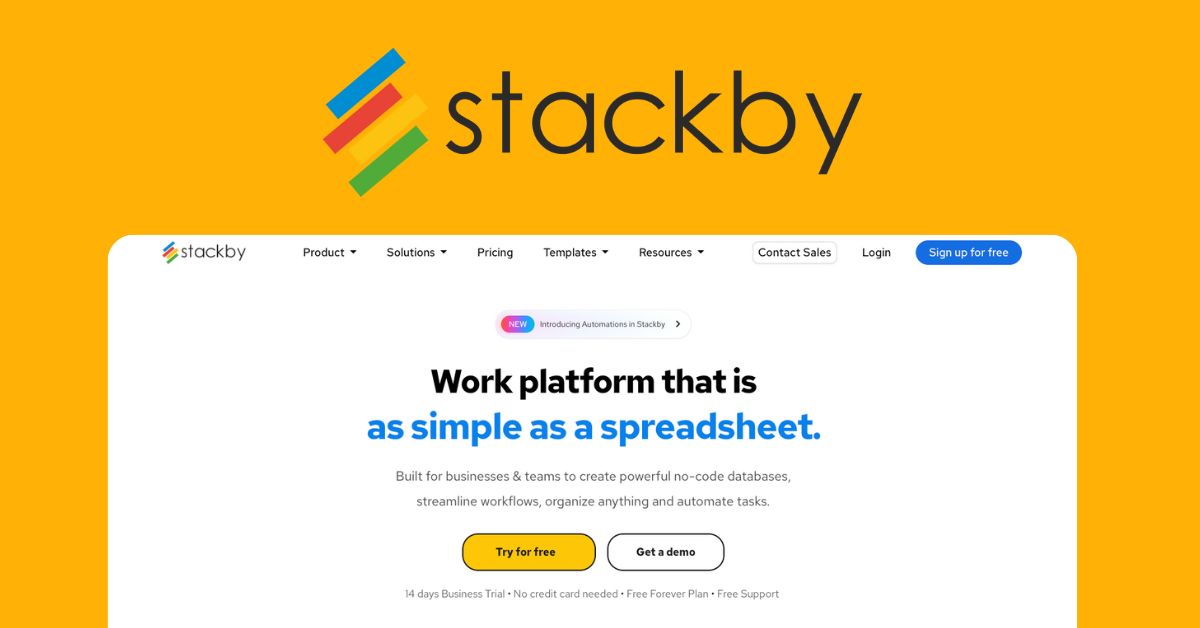Table of Contents
Introduction
Stackby revolutionized my workflow when I moved over 100 spreadsheets to the platform. The task management solution has evolved over six years and combines spreadsheet functions with database features. Users have given it 4.8/5 stars across 81 reviews. The platform earned high marks for its ease of use (4.6/5), customer support (4.8/5), and value (4.8/5).
I compared Stackby with Airtable before looking at its pricing plans, which start at $5.00 per month. Creating reports and visualizing data is substantially easier in Stackby. The platform’s smooth integration with Mailchimp, GitHub, Instagram, and Google Analytics caught my attention. It also provides flexible options ranging from a free version with 1000 rows per stack to Enterprise plans that include unlimited attachment space. This review will highlight the hidden features I found that set Stackby apart from other options.
What Is Stackby and Who Is It For?

Stackby is a powerful hybrid tool that blends spreadsheet familiarity with database strength. I found that this versatility makes it perfect for businesses that want to streamline their workflows without coding skills.
Teams can create, organize and automate almost anything in Stackby’s shared workspace. Users can view their data through six different layouts – Grid, Kanban, Calendar, Gallery, and both Custom and Update Forms. This makes it easy to see information exactly how you need it.
Stackby’s database features set it apart from regular spreadsheets. It goes beyond simple data management with over 25 unique column types and powerful automation tools. The platform connects to more than 50 popular services through API, which removes the need to update data manually.
Small businesses make up 93.4% of Stackby’s user reviews. The tool has gained significant traction in several sectors: Marketing and Advertising leads at 15.8%, followed by IT Services at 5.3%, and Health/Wellness at 3.9%.
My experience shows that Stackby works best for:
- Project managers who need timeline views and live dashboards to track progress
- Remote teams that need advanced features like comments and reminders
- Small business owners who want to optimize workflows without technical knowledge
- Data analysts who can benefit from custom dashboards and visualizations
The platform can replace multiple tools such as regular spreadsheets, Trello, Asana, and even CRM systems. This creates one central workspace where teams can work together and automate routine tasks live.
Key Features That Make Stackby Stand Out
My deep learning of Stackby revealed some amazing features that make it unique. Teams can work together on the same table with real-time collaboration, add comments to rows, and tag team members in chats. This creates uninterrupted teamwork whatever your team’s location.
Stackby’s column-level API connectors blew me away. The platform connects to 50+ APIs and links to 5,000+ apps through Zapier, Integromat, and others. You can pull data from YouTube, Facebook Ads, and Google Analytics straight into your spreadsheets. To name just one example, see how I connected my YouTube channel metrics that update automatically without any manual work.
Stackby beats its competitors with six different views:
- Grid (traditional spreadsheet)
- Kanban (drag-and-drop boards)
- Calendar (date-based organization)
- Gallery (card-based visual display)
- Forms (data collection)
- Updatable Forms (edit existing entries)
The Powerups feature makes Stackby stand out from tools like Airtable. These advanced tools help me recover deleted data through the Recycle Bin, apply color formatting to rows based on conditions, and schedule data pulls from third-party apps. I can also password-protect specific views when sharing with clients.
The form features are strong and let me build custom forms with 25+ column types. I can embed these forms on websites and collect responses directly in my tables.
The platform’s template library is a game-changer with 1000+ pre-built database templates for marketing, project management, HR, and other functions. This cut down my setup time by a lot compared to starting from scratch.
Stackby’s automation tools let me create workflows that update records and send notifications through email, Slack, or WhatsApp. This eliminated many manual tasks that used to slow me down.
Stackby Pricing and Support Options

A look at Stackby’s pricing structure shows flexible options that fit different team sizes and budgets. Users can choose between monthly subscriptions and annual plans with significant discounts up to 70% off the monthly rate.
The pricing tiers have:
- Free Plan: Perfect for beginners with 5 editors, 50 read-only users, 20 stacks, and 1,500 rows per stack
- Personal Plan: Single-user option at $6/month with unlimited read-only users and 3,500 rows per stack
- Economy Plan: Small team solution at $10/user/month with 7,000 rows per stack and 6GB attachment space
- Business Plan: Complete offering at $20/user/month with 50,000 rows and access to Powerups
- Business Plus: Advanced option at $35/user/month with 100,000 rows and priority support
- Enterprise: Custom solution with 250,000 rows and enhanced security features
Teams can get better value with limited-time annual plans that come with fixed renewal pricing forever. The Economy plan starts at $149/year for 3 users.
Stackby users can boost their experience with optional add-ons. AppSumo deal purchasers can get Powerups for a one-time payment of $229, while the Apps Marketplace costs $299 as a lifetime fee. These additions give access to 25+ more features and integrations.
Stackby stands out from its competitors with exceptional customer support. The platform scores 5.0/5.0, ahead of Nifty (4.5), Trello (4.5), and Smartsheet (4.5). Their support system includes:
- Complete self-serve knowledge base with detailed guides
- Responsive in-app chat and email assistance
- Priority support for Business Plus and Enterprise plans
- Active community forums for peer solutions
Stackby provides special discounts to nonprofit organizations and educational institutions upon request. This flexible pricing and stellar support ratings explain why Stackby’s value for money score (4.8) tops competitors like Quickbase (4.1) and Smartsheet (4.3).
Conclusion
My experience with Stackby has exceeded all expectations after I spent countless hours moving and working with my spreadsheets. This platform stands out among productivity tools by combining familiar spreadsheet features with database power. The smooth connection to more than 50 services automatically updates information that used to need manual work.
Teams can now see their workflows in different ways, and the reliable collaboration tools bridge communication gaps you often get with regular spreadsheets. Small businesses can save time and money since Stackby does the work of three or four separate tools.
Other platforms might have similar features, but Stackby’s Powerups and great customer support make it different from its competitors. The flexible pricing lets organizations of all sizes pick a plan that works without paying extra for features they won’t use.
Moving over 100 spreadsheets taught me that Stackby isn’t just another productivity tool – it’s a detailed workspace solution that grows with your business. The platform cuts down on administrative work and gives better data visibility while keeping teams organized properly. Anyone who wants to optimize their operations without complex coding will find Stackby worth checking out.
FAQs
Q1. How does Stackby differ from traditional spreadsheets? Stackby combines spreadsheet functionality with database capabilities, offering multiple views like Grid, Kanban, and Calendar. It also includes API connectors for integrating with over 50 popular services, making it more versatile than traditional spreadsheets.
Q2. What types of businesses can benefit most from using Stackby? Stackby is particularly useful for small businesses, especially in Marketing and Advertising, Information Technology, and Health/Wellness sectors. It’s ideal for project managers, remote teams, small business owners, and data analysts who need to streamline workflows without technical expertise.
Q3. What are Stackby’s standout features? Key features include real-time collaboration, column-level API connectors, multiple data visualization options, Powerups for advanced functionality, customizable forms, and a extensive template library. Stackby also offers robust automation capabilities for creating workflows with triggers and actions.
Q4. How does Stackby’s pricing compare to other similar tools? Stackby offers flexible pricing options, from a free plan to enterprise solutions. Their pricing is competitive, with annual plans providing significant discounts. Stackby is often rated higher in value for money compared to alternatives like Quickbase and Smartsheet.
Q5. What kind of support does Stackby provide? Stackby offers comprehensive support options, including a detailed knowledge base, responsive in-app chat and email assistance, priority support for higher-tier plans, and active community forums. Their customer support is highly rated, often outperforming competitors in user satisfaction.